Welcome to our DAL OS 23.6 software updates. Regular updates are vital to optimize performance, enhance user experience and ensure a high-level of security. Digi is committed to providing regularly scheduled firmware updates for our networking solutions, not only to deploy security patches and bug fixes in a timely fashion, but to enable new features that continually enhance the value and capabilities of your Digi cellular routers, servers, and infrastructure management systems.
The Digi Accelerated Linux operating system (DAL OS) provides powerful intelligence to our solutions, enabling automation, security, out-of-band management and other sophisticated capabilities that support the needs of users and network managers across enterprise, industrial, transportation, government and medical use cases.
DAL OS is fully integrated with Digi Remote Manager®, our cloud-based remote configuration and management tool, and together these key software offerings enable those who use and manage Digi solutions to gain visibility and seamless access to the full value of their devices — wherever they are deployed.
Digi is excited to announce that we have added several great new features to Digi Remote Manager and DAL OS version 23.6.1.105. We invite you to take a minute and walk through the most important highlights of our software’s latest additions and changes below.
Which Digi Devices Support DAL OS?
Digi has a large and growing list of devices based on the DAL operating system — including routers, console servers, USB management devices and other infrastructure management products:
Digi Pillars of Focus
The following software features revolve around the four pillars of Digi: security, ease of use, resiliency, and cost savings.
Security

Mission and business-critical devices often live in the field for many years. With each major release of Digi’s DAL OS, we address common vulnerabilities and exposures (CVEs) including ongoing monitoring, alerts, and notifications related to CVEs.
Updates for critical CVE patches:
- Linux kernel version 6.3
- OpenSSL 1.1.1u and 3.1.1
- busybox 1.36.1
- OpenSSH 9.3p1
- OpenVPN 2.6.4
- strongswan 5.9.10
- dnsmasq 2.89
- libcurl 8.1.2
- libgmp 6.2.1
- netifd version 19.07
New strong password requirements in Digi RM
Keeping in line with today’s modern security practices, Digi Remote Manager will now have an enhanced set of password complexity requirements. By default, Remote Manager passwords must have:
- A minimum of 12 characters.
- At least one uppercase and one lowercase letter.
- At least one digit.
- At least one special character (punctuation mark or symbol).
Additionally, passwords cannot be common English words and cannot be included in the National Institute of Standards and Technology (NIST) list of common passwords. Customers and system administrators can modify the password complexity requirements to meet their own security requirements through the System → Accounts page in Digi Remote Manager.
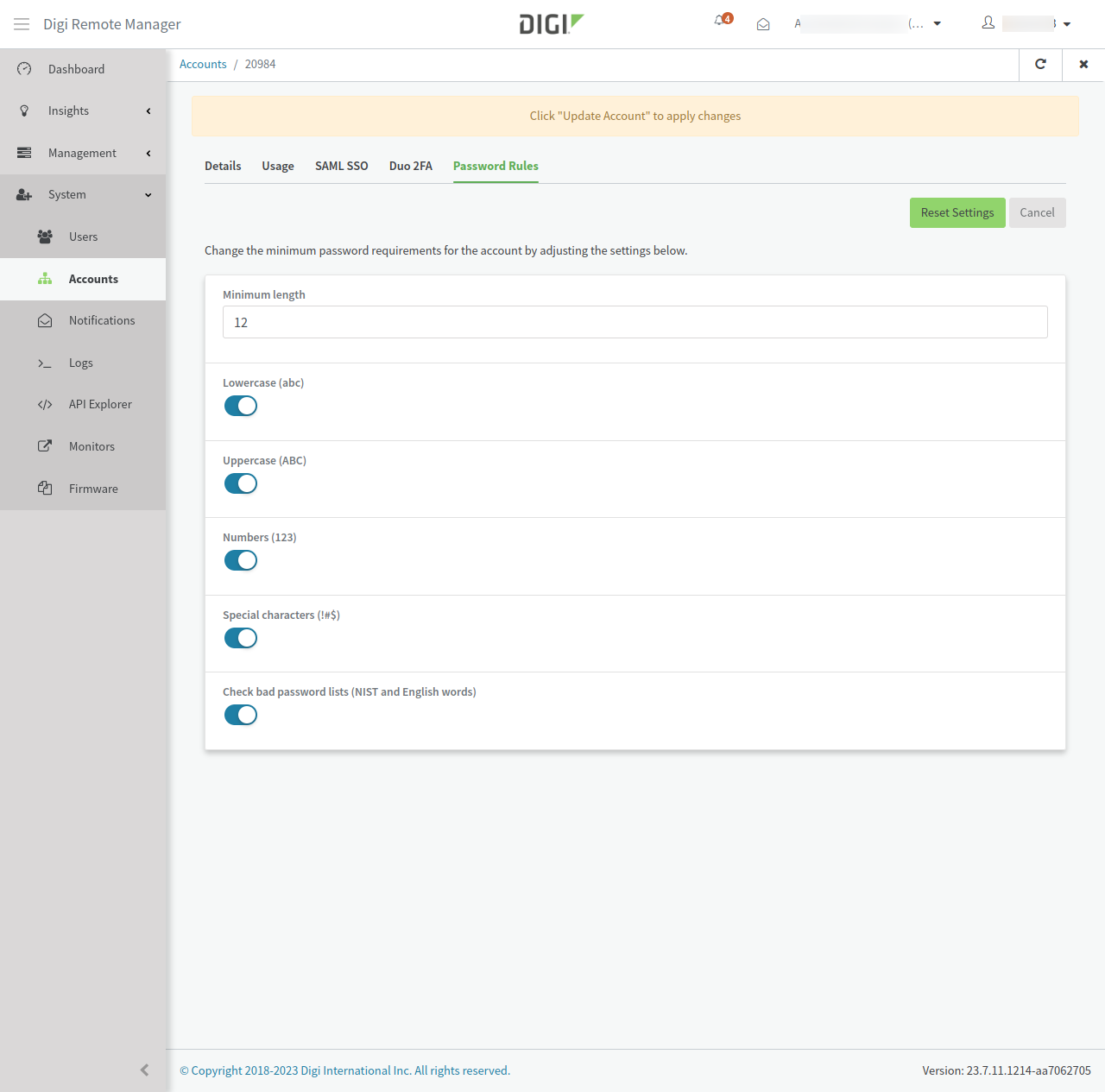
Ease-of-Use

Update multiple configuration templates with multiple site-specific settings
Digi Remote Manager has provided the ability to upload a list of site-specific settings for a configuration template for some time now. For a reference of how to utilize this functionality in Digi Remote Manager, see these video and documentation links. The recent enhancement is that now users can utilize a single import file to upload site-specific settings for multiple configuration templates at once. For teams that manage a myriad of Digi device types, in multiple regions, or for different sub-accounts, this can be an incredible savings in time and improved workflow within Digi Remote Manager.

Resiliency
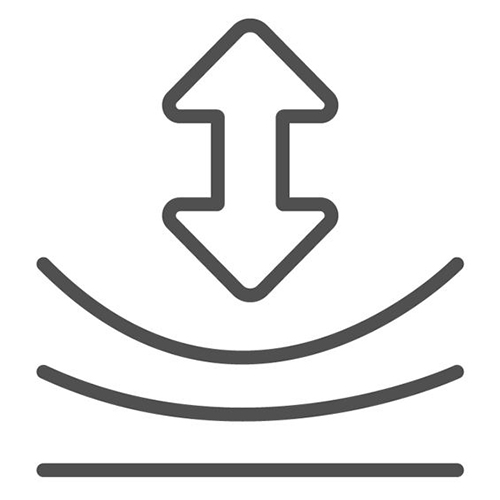
SIM Survey Tool
Dual-SIM installations are the norm for today’s wireless cellular installations, where always-on connectivity is a must even when one cellular carrier has an outage, and the site needs to failover to an alternate cellular network when necessary. However, these backup SIM cards can be overlooked over time and lose their activation on the cellular carrier. This is why it’s important to regularly test your backup SIM to verify connectivity, signal strength, and performance of the cellular connection have not diminished so your backup connection is available when you need it most.
With the 23.6 firmware release of our DAL Operating System, users can easily initiate a SIM survey for one or multiple sites through Digi Remote Manager. This can be done ad-hoc, but more importantly it can be scheduled via Digi Remote Manager’s Automations to regularly survey the SIMs at each site and report within Digi Remote Manager the cellular connectivity status of each SIM card inside the device at each site. Alerts can also be setup within Digi Remote Manager to automatically notify you when a cellular SIM loses connectivity or falls below a specified signal strength threshold to indicate a loss in performance at the site, allowing you to take proactive steps to resolve your backup cellular connectivity before it impacts the site.

Modem firmware updates via Digi RM
The ability to update cellular modem firmware is now tightly integrated into the same firmware workflows in Digi Remote Manager as what is available for device firmware updates. This means you can update firmware on-demand on the cellular modems inside you Digi devices connected to Digi Remote Manager. The bigger value comes in utilizing the Configuration templates within Digi Remote Manager to manage the entirety of your Digi router; including its configuration settings, filesystem setup, firmware version, and now the modem firmware. This ensures that all parts of your Digi router are kept up to date and in line with the proper setup that you have defined for you fleet of devices out in the field.

Users can either select to load the latest modem firmware onto the device, or select a version for those power users that need to specify an exact firmware revision to load onto the cellular modems inside their Digi routers. For cellular modems that have multiple carrier sub-images for their firmware, this can be controlled within Digi Remote Manager to ensure all of the firmware within the modem is kept up to date, regardless of which carrier’s SIM card is actively in use on the device.
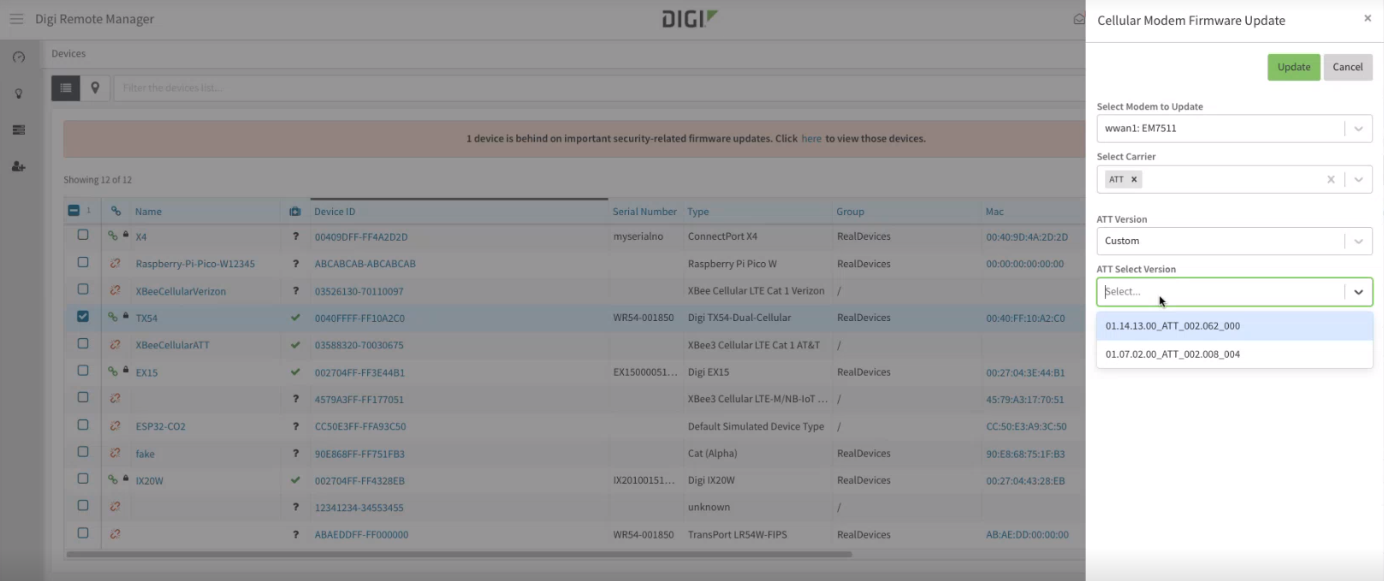
Return-on-Investment

Scheduled reports
Digi Remote Manager has provided a wide range of reports that could be generated to gain incredible insights on your fleet of devices. Now these same reports can be scheduled to be automatically generated and delivered to one or multiple email accounts, thereby streamlining your reporting process for getting insights into the health and performance of your equipment over time.

Serial AT dial-up modem emulator
Legacy serial equipment is still heavily used in the market. Instead of requiring users to fully remove and replace that equipment, Digi routers can compliment the existing equipment and bring them into the modern era of connectivity. In addition to the multiple serial protocols that Digi routers already support, we added new Modem emulator mode to serial ports to allow them to act as a dial-up modem emulator for handling incoming AT dial-ins. This bridges the gap for dial-up based serial equipment so they can still maintain network connectivity as dial-up POTS lines are being decommissioned.
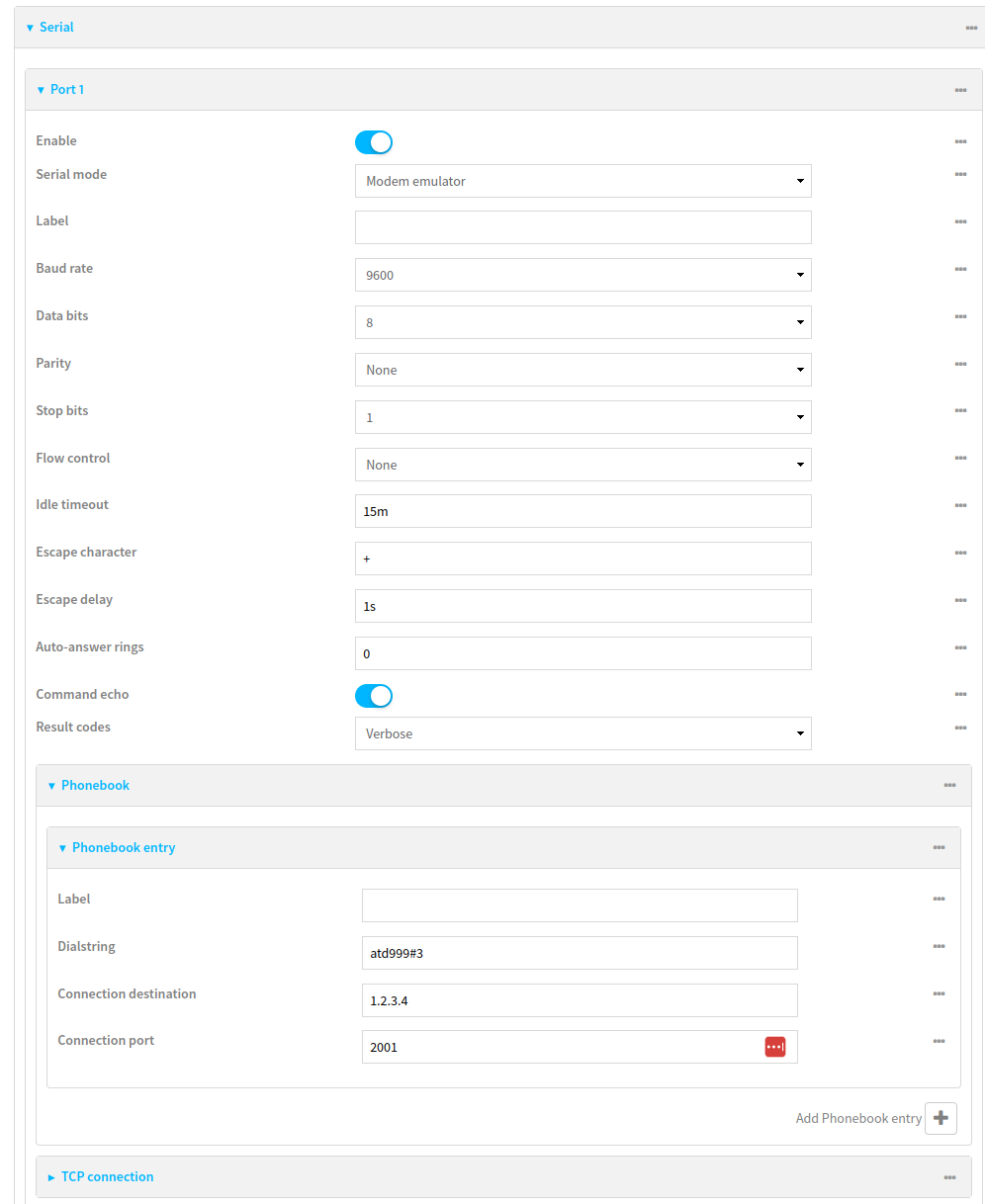
Full Changelog
For more details on the above features included in the new DAL OS firmware along with details on additional enhancements, bug fixes, and security updates, please see the changelog link for the relevant product family:
Any questions or concerns about the below features, or for assistance updating your device(s), please contact the Digi Support team at tech.support@digi.com.
Next Steps