The June release of Digi Remote Manager® is coming on June 10! If you are new to Digi Remote Manager, you can learn about its features and functionality on the
Digi Remote Manager web page. In brief, Digi RM is a hosted platform for IoT device monitoring, management and IoT security. This cost-effective tool enables organizations to rapidly deploy Digi devices in the field, keep tabs on all of those devices through visualization and alerts, efficiently manage their entire deployment over time, and utilize automated security and configuration management.
That is just the tip of the iceberg. Administrators can also use Digi RM to quickly update firmware on all devices, download files, add edge functionality, or integrate third-party services such as AWS and Microsoft Azure. Visit the
web page for additional cloud integration examples, as well as free trial information and access to the Digi Remote Manager login page.
In this blog post, we'll share some of the exciting new feature enhancements of Digi RM.
What's New in Digi Remote Manager: New UI and More!
With the new release, we are introducing a new user interface with many exciting new features. You can use Digi Remote Manager in the familiar "classic" mode, or in the new updated user interface.
In addition to the new UI updates, the new features and enhancements in this release of Digi Remote Manager include configuration management, sub-account management, and the API Explorer. Our developer team is working on additional enhancements every day, including new APIs and UI functionality. To better support the transition, we are also creating training modules on the new version of Digi Remote Manager.
As always, we value your feedback. Use the in-app Feedback feature to share your suggestions and comments directly with us. To use this feature, go to the user menu in the upper right side of the page and select
Feedback.
Here are just a few of the updates and highlights.
Digi Remote Manager's new UI
The new user interface rolling out in the June 10th release of Digi Remote Manager is designed to make the platform easier to use.
The classic UI has not gone away. You will still have the ability to use the Classic UI by clicking your username in the upper right-hand corner and then clicking
Open Classic Remote Manager.
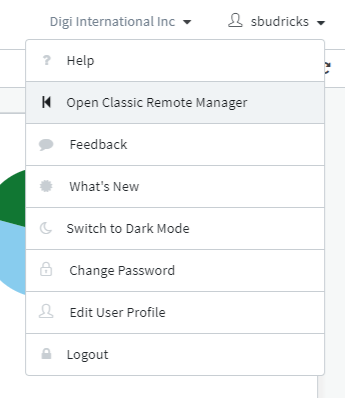
To get an early look at the new platform UI, you can do so by clicking the
Try the Remote Manager 3.0 Preview button in the upper right-hand corner.
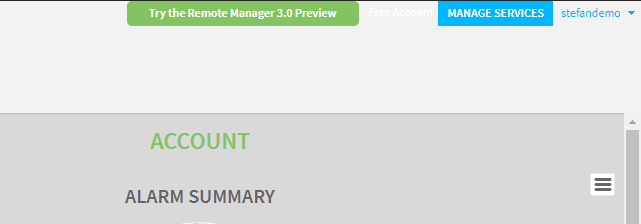
New feature: Configuration Manager
The new Configuration Manager feature takes over where the Profiles left off. This feature allows you to enable automated management of your devices' firmware, settings, and files.
By creating a Configuration for a group, you can easily scale and automate your deployments by simply adding your devices to the appropriate group and the Configuration Manager will take over from there to ensure that your devices get the appropriate firmware, settings, and files.
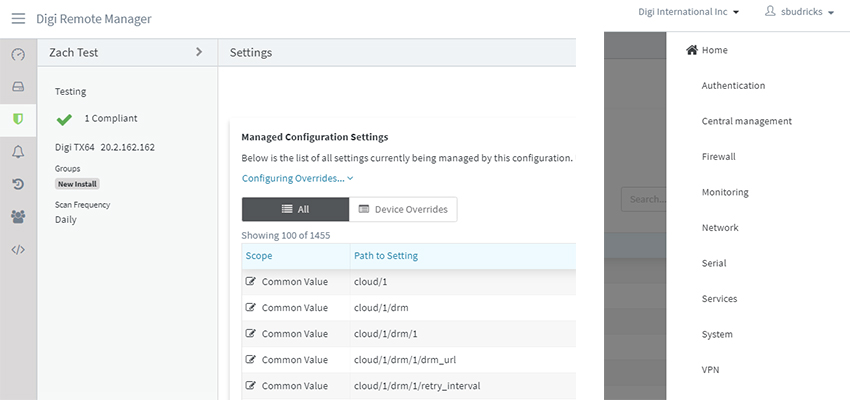
New feature: API Explorer
APIs are the connective tissue in today’s ecosystems. For companies who know how to implement them, they can cut costs, improve efficiency, and help the bottom line.
The API Explorer is a tool that helps you explore various APIs interactively. With the API Explorer, you can:
- Browse quickly through available APIs
- Execute requests and see responses in real time
- Make authenticated and authorized API calls with ease
- Search across all services and methods to quickly find what you are looking for
See our full
list of API's currently in place.
Feature highlight: Dashboards
With the help of our Dashboards, users can monitor, control and access any of their connected devices and data within Digi Remote Manager. Our dashboard widgets easily link you to the exact devices you need to manage. Just click any of the graphs and metrics to drill into more detail.
The Dashboard layout is fully customizable. You can arrange any of the available widgets as you like, keeping the most important information where you need it.
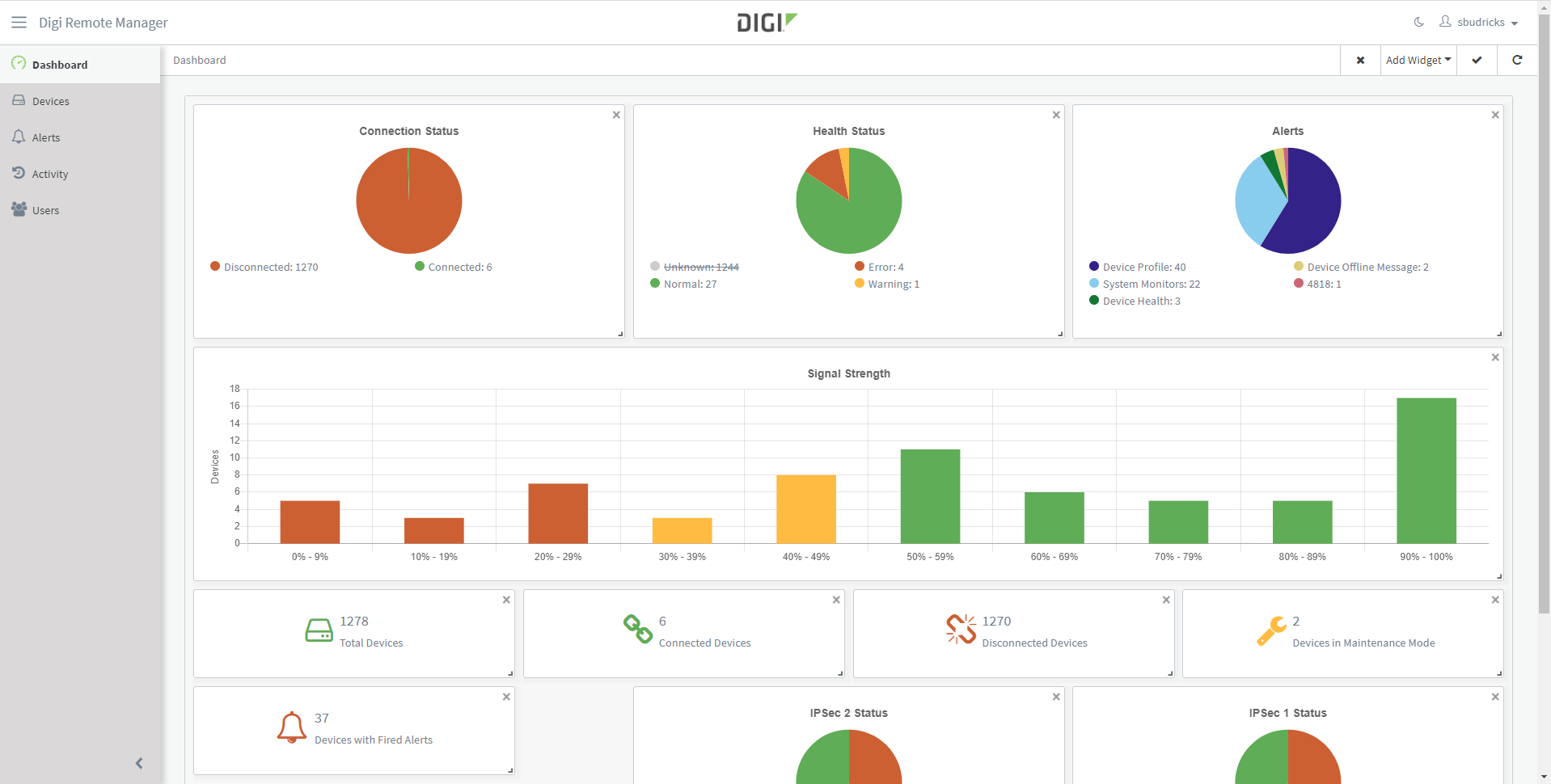
New how-to videos
As we continue to develop more great features in Remote Manager, we recognize the need to keep you up to date with how to use these features.
We are developing a series of short training videos, which can be found on our
YouTube channel as well as on our
Digi.com Website. These videos will showcase new functionality coming up as well as going over the existing features in Digi Remote Manager.
Here are a few examples:
Four things to know before you go
- Looking for ways to more securely manage your IoT network? Read our whitepaper.
- Watch the video to learn more about how Remote Manager will help you get better insights to make better IoT operating decisions.
- Sign up for notifications and get status on the platform and scheduled maintenance here: https://status.digi.com/
- Looking for the latest release updates for Digi Remote Manager? See the Digi Remote Manager release notes.
Digi can support every aspect of your IoT planning, development and deployment, not only with products and software solutions, but with IoT design and development services.
Contact us for help with IoT device selection, site surveys, application development and deployment.